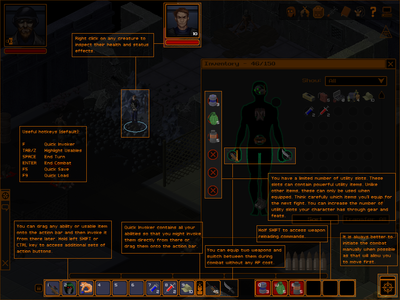Difference between revisions of "User Interface"
Jump to navigation
Jump to search
m |
WikimanBot (talk | contribs) (lol the text on this page was from early 2013) |
||
| (4 intermediate revisions by 2 users not shown) | |||
| Line 1: | Line 1: | ||
| − | [[File:interface_help.png|thumb| | + | __NOTOC__[[File:interface_help.png|thumb|400px|You can always access the Interface Help by pressing {{color|white|F1}} in-game.]] |
This page is intended as a new players' guide to Underrail's interface. | This page is intended as a new players' guide to Underrail's interface. | ||
| − | + | The interface is pretty much what you'd expect from any isometric turn-based RPG, but there are some key differences and concepts that might be different from expected. | |
| + | == Concepts == | ||
| + | === Utility slots === | ||
| + | :Combat utility items like ''{{color|silver|grenades}}'' and ''{{color|silver|special crossbow bolts}}'' must be in the {{color|silver|utility slots}} in order to be used. | ||
| − | See also | + | === Reloading weapons === |
| − | *[[Controls | + | :Hold {{color|silver|shift}} to access the quick weapon {{color|silver|reload}} commands. You can also reload magazines one round at a time. |
| + | |||
| + | === Action and movement points === | ||
| + | :{{color|green|Action}} and {{color|gold|Movement}} points are separate. There's always the option to move even when you have exhausted your APs for the turn. | ||
| + | |||
| + | === Radial context menu === | ||
| + | :Items with multiple different uses have radial context menu. Right-clicking an item in your inventory will open the context menu, or set the default use if the item is in your action bar. | ||
| + | |||
| + | == Difficulty == | ||
| + | Underrail is an oldschool PC RPG, but combat is not overly difficult unless you are careless - or very unlucky. Always consider your tactical options, don't just rush into every encounter too early and without any planning. Save early and save often! | ||
| + | |||
| + | == See also == | ||
| + | * [[Controls]] - list of different cursor modes and keyboard shortcuts. | ||
Latest revision as of 02:32, 28 November 2016
This page is intended as a new players' guide to Underrail's interface.
The interface is pretty much what you'd expect from any isometric turn-based RPG, but there are some key differences and concepts that might be different from expected.
Concepts
Utility slots
- Combat utility items like grenades and special crossbow bolts must be in the utility slots in order to be used.
Reloading weapons
- Hold shift to access the quick weapon reload commands. You can also reload magazines one round at a time.
Action and movement points
- Action and Movement points are separate. There's always the option to move even when you have exhausted your APs for the turn.
- Items with multiple different uses have radial context menu. Right-clicking an item in your inventory will open the context menu, or set the default use if the item is in your action bar.
Difficulty
Underrail is an oldschool PC RPG, but combat is not overly difficult unless you are careless - or very unlucky. Always consider your tactical options, don't just rush into every encounter too early and without any planning. Save early and save often!
See also
- Controls - list of different cursor modes and keyboard shortcuts.